Yet another Darktable/Lightroom comparison
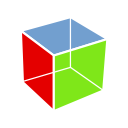 Although it might not be obvious, I often put a lot of work into these
articles. Some take a substantial amount of research; some require me to think
hard about how to express myself clearly; some have to be supported by code,
or mathematical analysis.
Although it might not be obvious, I often put a lot of work into these
articles. Some take a substantial amount of research; some require me to think
hard about how to express myself clearly; some have to be supported by code,
or mathematical analysis.
Sometimes, however, I just want to write something quickly, because it's been a long day, and I just can't be bothered to do a proper job. On these occasions -- and this is one -- I don't really care whether I'm original, or even comprehensible: I'll just waffle about the same old stuff as everybody else with a website and too much leisure time.
So here we go... my uninspiring addition to a long-running argument about Adobe Lightroom vs. Darktable, for photo organization and editing.
There is one slight difference, perhaps, between my view and those of most people who have written on this subject: I'm writing as a long-time Linux user, whose main reason for moving to Darktable is its Linux support. There are financial reasons as well, but Linux support is the clincher for me.
Why wouldn't you use Lightroom?
Adobe Lightroom is overwhelmingly the most widely-used application for cataloging and bulk editing of digital photographs. It's been around for decades, and probably everybody who uses a digital camera has used it at some point. Lightroom isn't trivially easy to use, but there's a vast amount of tutorial information available, as well as dozens -- perhaps hundreds -- of books. Lightroom is so well-developed and ubiquitous that it's hard to see any reason to use anything else.
Lightroom combines photo organization with non-destructive editing. These are two different jobs, really, and software is available to do each task independently. What made Lightroom revolutionary when it was first released was that it could manage the entire digital photography workflow in a single piece of softare. Darktable's maintainers are at pains to point out that Darktable should not be viewed as a replacement for Lightroom; nevertheless, it certainly looks like one, and it too offers the possibility of integrating the entire workflow into one application.
If you're prepared to consider Darktable a potential replacement for Lightroom, there are two good reasons to take it seriously. First, Adobe's subscription-based pricing model is very expensive, for people who aren't using the software to make money. Because it's subscription-based, you're locked into paying the subscription forever, or risk being unable even to look at your photos later. Darktable is free. Second, Darktable runs under Linux. That won't be a deciding factor for everybody, but it's a big deal for me -- I have no other reason than Lightroom to run anything but Linux. Abandoning Lightroom allows me to say goodbye to Windows forever, at least on my home computers.
Full disclosure: I think Lightroom is a splendid piece of software. I've used almost nothing else for photo management for ten years, and I've been happy with it -- apart from the need to maintain a Windows system. I didn't lightly abandon it, and I don't think else should, either. It was a hard decision, and I imagine it would be even harder for somebody who uses Windows, or runs a Mac. For those people, the consideration is essentially financial, unless there are specific features of Darktable that make it appealing in its own right. Those features do exist, in fact.
How Darktable is like Lightroom
Darktable isn't exactly like Lightroom, but its user interface certainly looks similar: it opens to a central film strip display area, surrounded by control panels that can be popped in and out. There's an intensity histogram in the top-right corner, with tagging controls just below it. This view is called the 'light table' in Darktable, and is the main interface for organization.
There's also a non-destructive editing interface, just like the one Lightroom provides. 'Non-destructive' means that the changes are applied on top of a source image, which is not changed in any way. Both Lightroom and Darktable work best with raw image formats, rather than photos that have been processed into common formats like JPEG. However, both can handle JPEGs, at a pinch.
Both applications support all the raw image formats I've tried -- Sony, Nikon, Fujifilm.... I've had to upgrade Lightroom over the years, to keep up support for the latest formats. Darktable just reads all my raw files without complaint -- but it's more up-to-date than the Lightroom version I have.
Darktable and Lightroom use very similar terminology, and follow a similar workflow. Very little in Darktable should be surprising to a long-term Lightroom user. Both applications can produce great results if you take sufficient care, or acceptable results if you're in a hurry.
Darktable has one other striking similarity to Lightroom: it gets slower and less reliable over a long period of usage. Both applications need periodically to be restarted, to restore proper function.
How Darktable is unlike Lightroom
My impression is that Darktable is more focused on editing than Lightroom is, while Lightroom focuses more on organization. If that's correct, it's understandable, because Lightroom is tightly integrated with other Adobe photo editing products like Photoshop.
For my purposes, Lightroom's organizational features are more comprehensive than Darktable's. For example, Lightroom provides comprehensive support for virtual collections. You can define a complex hierarchy of collections, some of which are maintained by manually selecting photos, while others are selected automatically, based on tags or other image characteristics. Why is this a big deal? I organize my raw input images strictly by date. All the photos I take on one day go into a directory with that date. If all the photos are from a specific shoot, then I use a directory name as well. However, my main file organization is one directory per day.
When I export my photos into a viewable format, however, I want a subject-based hierarchy. Although it is time-consuming to set up the export directory structure in Lightroom, once set up a complete export is a one-click operation. If I want to export to a photo-sharing site like Flikr this, too, is a one-click operation. Lightroom won't export photos that have not changed since the last export, so keeping the raw image files and the viewable files in sync is trivial and quick. Darktable doesn't export to photo-sharing sites (for better or worse) and its export operation is always exhaustive (and slow).
Darktable allows virtual collections to be created using image characteristics and tags, but its structure is flat, not hierarchical. Worse, there is no way (that I have found) to create a collection from arbitrary, user-selected files. Suppose I wanted to create a collection of, for example, photos containing sunsets. With Lightroom I can define the collection, browse or search the whole image collection, and just pick out the images I want. To do this in Darktable I would have to assign a specific 'sunset' tag to the photos I want, and then include them in the collection based on that tag. This works fine, but requires more forward planning. I find that, with Darktable, I have ended up with hugely more tags than I ever used with Lightroom. If you have hundreds of virtual collections, with no hierarchical structure, the list won't fit onto the screen, which makes selecting items from a menu rather tedious.
Darktable lacks many of the simple, convenience features that make Lightroom so productive for organization. For example, Lightroom recognizes the tags I use most often, and presents these in a specific panel, so my most useful tags are never more than one mouse click away. If I change the contents of one my source directories, in Lightroom I just click the 'synchronize' menu, and any new photos are imported automatically into the catalogue. Then Lightroom creates a new collection labeled, 'Previous import', so I can see all these photos in one place. If I want to add a single photo to an existing directory in Darktable, I have to find the specific 'film roll' collection which relates to the directory containing the new image, then repeat the import process, then find where in the film roll the new photos have ended up.
This isn't a problem if you only add photos in bulk, one directory at a time, and never add or change any other file. To be fair, that's mostly how I work. It's just a nuisance on those few occasions when I do need to add photos to an existing directory.
Then there are many small, unaccountable lacks in Darktable's user interface. For example, in 'light table' mode, you can step through photos using the arrow keys. In 'darkroom' mode, even though a film strip is displayed at the bottom of the window, you can't select images from it using keystrokes -- you have to click the mouse. Maybe this is something that is configurable -- everything is configurable in Darktable -- but it seems bizarre that this is not something that just works. If I select a specific photo in the 'light table' mode, then use the mouse wheel to zoom the display, Darktable resets to the first photo in the collection, and zooms that, rather than the selected photo. Why? I can only imagine this is a bug -- I can't see why working this way would ever be useful.
Editing photos is superficially similar between the two applications, but differences become apparent after even a few minute's use. Darktable allows much more fine-grained control of all image-processing operations than Lightroom does. Consider noise reduction, for example. Lightroom has (so far as I can tell) a single noise-reduction method, with three adjustment sliders. Darktable makes many different methods available, and some have dozens of adjustments. There's no easy way to know which method will be most effective, nor any obvious way to learn which adjustments are most productive, except by hours of practice. If you're willing to put in the time, Darktable's noise reduction produces splendid results, and the same applies to many of the other image editing steps. However, it seems that little attention has been paid to user convenience.
For example, consider a commonplace editing operation like red-eye removal. Lightroom has a built-in red-eye removal tool, that requires no user intervention beyond roughly selecting the photo areas that contain eyes. The software works out where the red areas are, and converts them to black, retaining catchlights and a bit of texture. Darktable has (so far as I know) no automated red-eye removal process. You can remove red-eye very effectively, using one of a number of the general-purpose editing tools, like desaturation or colour-channel adjustment. However, this is a manual process -- you have to draw around the red areas using simple shapes or paths, creating a mask. Then you have to desaturate or otherwise adjust the masked area. And each eye has to be done in turn.
If I want to edit one or two photos, and get impeccable results, Darktable's approach works best. Given time, I can get better results that I ever have with Lightroom alone. Darktable is way better than Lightroom at salvaging photos that appear to be unusable. However, if I have dozens or hundreds of photos to process, Lightroom's one-click approach to common tasks is more productive.
Trying to use Darktable in a hurry leads to beating my head on the desk. For example, if I have a noisy image, and I really want to get the best noise reduction possible, I can try all the various methods that Darktable offers, and experiment with all the various tuning parameters. However, if I want to apply noise reduction to a hundred photos from a single shoot (and sometimes I do), Lightroom's less effective method is usually good enough, and enormously faster to apply.
These differences are mostly minor, and not show-stoppers. But there are two really huge differences between the Lightroom and Darkable user interfaces that I simply can't overlook. First, the Lightroom user interface is really fast. Operations that I do repeatedly, like rotating an image to level the horizon, are effortless in Lightroom. The display moves in real time in response to changes in the adjustment controls. With Darktable, each screen redraw takes a second or two. Real-time adjustments are a non-starter, even for simple operations like changing the tone curve.
The other big difference -- and this one is close to being a show-stopper for me -- is that Darktable has no dual-monitor support. With Lightroom I can, for example, use one monitor to show the collection as a film strip, while viewing or editing a selected photo on a different monitor. Or I can show the same image on two different monitors with different color profiles, to get an idea how the image will look on different display devices. Or, when editing, display the 'before' and 'after' versions on different monitors. I've raised this on the Darktable forums in the past, and it's been difficult to convince the maintainers that I couldn't get the behaviour I wanted, simply by using a larger monitor. It isn't the size of the monitor that matters, but the ability to display different things in different places. Darktable strictly uses one window for its entire scope of operations. I've found ways to work around this limitation -- including buying a very large 4K monitor -- but it hasn't been easy, and I really miss the dual-monitor support of Lightroom.
Why I moved to Darktable
I own the last version of Lightroom that could still be purchased outright. It has served me well for many years, but recently I tried to load raw images from a camera I hadn't used before, and found that its raw format wasn't supported by Lightroom.
I couldn't upgrade or patch Lightroom -- it's no longer available to buy. I'd have to sign up for a monthly subscription, and there's no way I'm ever going to do such a thing. And, of course, now that I don't use Windows for anything except editing photos, a Linux-based alternative was increasingly attractive.
If Lightroom were free, and ran on Linux, I would still be using it. Frankly, I would probably still be using Lightroom even if it were expensive, so long as it was a one-time purchase. However, there's no sign that Lightroom will ever support Linux and, although I can run it in a virtual machine, I lose the dual-monitor support, and I'm not sure how colour calibration works in such a mode.
My move to Darktable has thus been a very reluctant one. Moving my entire photo collection to Darktable -- including all the edits and metadata -- has been a long, slow process, which I will probably never complete fully. In principle, Lightroom can write XMP 'sidecar' files that Darktable can read. This means that Darktable can replicate at least some of the editing operations I formerly made using Lightroom. However, forcing Lightroom to write XMP files retrospectively (this is not enabled by default) is slow, and not entirely reliable. And not everything that Lightroom can do is actually saved in the XMP file. So a full, automated import of a large photo collection -- and mine spans decades -- from Lightroom to Darktable is probably impossible.
It's undeniable that Darktable produces excellent results, if you have time to tweak and experiment. If each image has to be perfect, down to the pixel level, Darktable makes that possible. However, Lightroom produces acceptable (to me) results in a fraction of the time. The user interface is more intuitive, although I can't deny that I might have just adapted myself to it over many years. Nevertheless, everything in Lightroom is faster than Darktable -- sometimes much faster. I don't just mean faster to find the relevant user interface control, but faster to compute and redraw the display.
I have to confess that I do like the fine control that Darktable offers, and operations like noise reduction and parametric masking in Darktable are streets ahead of anything that Lightroom -- and least my version -- offers. In practice, I rarely do the kind of detailed editing where these features are necessar -- I often want to do basic editing (exposure, colour balance, cropping...) on several hundred photos in one sitting, which is where Lightroom excels.
It's hard to beat Darktable's pricing model -- you can't get much cheaper than free. I didn't pay for it, and I didn't contribute to it in any way, unless you count complaining on the forums. It's therefore churlish and unreasonable to find fault with it. It also seems churlish to compare Darktable unfavourably with Lightroom, when Darktable is explictly stated not be a a replacement for Lightroom. But this is, in fact, how Darktable seems to be viewed; if an application isn't productive for me, there needs to be a compelling reason to use it, even if it's free.
It turns out that Linux support is that compelling reason. In practice, I find that Darkable is an acceptable alternative to Lightroom for most applications, and a superior one for a few. For operations that are slow in Darkable, I just grit my teeth and try not to get annoyed. On balance, I prefer Lightroom; and if I weren't a Linux user, and only financial considerations were in play, the decision would be harder. However, I object strongly to subscription-based pricing and, most likely, I would have stopped using Lightroom even if Linux support wasn't so important to me.
Have you posted something in response to this page?
Feel free to send a webmention
to notify me, giving the URL of the blog or page that refers to
this one.

