Why synchronous write speed is likely to be the limiting factor in message broker throughput
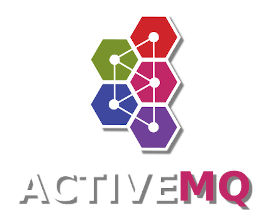 Administrators of middleware message brokers often struggle to get
adequate throughput from their brokers. A lot of time and effort
can be wasted, if the
administrator doesn't appreciate the crucial role of synchronous
disk writes in these installations. Even a disk storage system that is
promoted as being "fast" may perform badly in this area.
Administrators of middleware message brokers often struggle to get
adequate throughput from their brokers. A lot of time and effort
can be wasted, if the
administrator doesn't appreciate the crucial role of synchronous
disk writes in these installations. Even a disk storage system that is
promoted as being "fast" may perform badly in this area.
In this article, I will explain why synchronous write performance is such a big deal, and some of the factors that affect it.
Note:
This article mostly focuses on Unix-like systems, but the basic principles apply to all modern operating systems.
Message brokers are journalling systems
All the message brokers I know about, that use persistent storage, are journalling. This means that, regardless of the operation the client performs (produce message, consume message, start transaction...) the journal is extended with new data. The journal itself will be implemented as one or more files (often many files) on a disk.
At first sight, it might appear that consuming a message from a message queue would cause the amount of storage used by the broker to decrease. In a journalling system, this is not usually the case. Instead, a record is added to the journal that indicates that a message was consumed and is, therefore, no longer available on the queue. In order to avoid the journal growing without limit, some background process in the broker will remove journal files when they no longer contain live data.
In short, in a journalling message broker all operations are disk write operations.
Journals have to be written synchronously
Not only are all broker operations disk writes on the journal, the journal usually has to be written synchronously. In this context, I mean that the low-level write operation must not complete until the broker is as certain as it reasonably can be, that the journal update has actually been written to the physical disk hardware. Most (all?) operating systems will apply substantial caching in the disk system, to improve overall system performance. A write operation, as carried out by an application program, will typically complete once the write has been accepted and queued by the operating system. The data may not be written to the actual physical disk for some time -- sometimes tens of seconds.
If the broker crashes between the time at which the write is confirmed by the operating system, and the time at which the data is actually committed to the disk, then all of the data handled by the broker during that period is in doubt. Worse, any clients of the broker will have been told that their operations completed successfully, and usually there is no way to communicate the error to the client later.
As a result, the broker designers will try to minimize the amount of time for which the journal data is in doubt, and one way to do that is to insist that the operating system flush the message data to disk at the exact time it is written.
Synchronous writes tend to be slow
I have attached to this post a very simple Java program, that will give a crude approximation of the speed at which a disk file can be written, synchronously and asynchronously. The code listing shows how to run the program.
For illustration, here are some results, obtained from the Lenovo laptops on my desk. These are not, of course, enterprise-class servers, so the actual numbers are not that important. I want to draw attention to the difference between the synchronous and asynchronous performance.
Local SSD: async: 54 msec, 18518 writes/sec sync: 4618 msec, 216 writes/sec SSD via NFS (local gigabit network): async: 71 msec, 14084 writes/sec sync: 5005 msec, 199 writes/sec USB3 memory stick: async: 45 msec, 22222 writes/sec sync: 4554 msec, 219 writes/sec tmpfs (filesystem in RAM): async: 48 msec, 20833 writes/sec sync: 49 msec, 20408 writes/sec
Notice that, other than the in-memory filesystem (tmpfs),
every test shows a huge, order-of-magnitude
difference between synchronous and asynchronous
write performance. Why? It's because synchronous writes
disable all buffering and caching in the operating system.
This limitation does not apply, to any great extent, to the in-memory
filesystem. Updates to this kind of filesystem do not have to pass
through any specific hardware -- they are just RAM writes. As an
aside, I'll point out that the asynchronous write speeds are
all broadly the same (NFS is, perhaps, a little slower). This
suggests that asynchronous write performance is not limited
much by disk hardware. That's as we ought to expect: an asynchronous
write is purely an in-memory operation; the disk hardware will only
be updated periodically.
Notice that the use of the networked NFS does not significanly affect synchronous write performance: the overheads involved in the NFS protocol -- at least with a fast network -- are much less significant than the need to write to disk without buffering.
It's worth bearing in mind that operating system settings can force
disk operations to be synchronous when the application asks for them
to be asynchronous, or vice versa. For example, when I run my
test program against an NFS mount that has the sync
option (mount -o sync...), I see this:
SSD via NFS, with '-o sync': async: 5090 msec, 196 writes/sec sync: 5147 msec, 194 writes/sec
Notice that the asynchronous performance has been reduced to the same as the synchronous performance because, in fact, all writes are now synchronous. Whether this will affect a message broker -- which will typically make all journal writes synchronous anyway -- is something I'll touch on later.
I've also noticed -- to my consternation -- that some Linux RAID systems ignore synchronous write instructions completely, and buffer data within the RAID system. This gives a misleading sense of security to the broker, although it makes writes look faster. There was a bug in certain Linux kernels a few years ago (this affected some releases of Red Hat RHEL 6, but probably many other systems, too) that had the same effect -- all writes were actually asynchronous. The moral of this sad story is: if your synchronous write speed appears to be too good to be true, it probably is.
Synchronous writes can sometimes be combined
Given that synchronous writes are so slow, broker designers may try to combine them. Apache ActiveMQ does not take this approach -- every journal update is synchronous -- but Apache Artemis does.
Because the broker's clients can only be notified of success when their data has been written synchronously, it's only helpful to combine writes for mutliple, concurrent clients. Trying to group writes for a single client will usually fail, because the client will expect to be notified of success or failure after each message it produces or consumers. However, if a number of clients have sent or consumed a message, the broker can perform a single synchronous flush for this whole group of clients.
Implementing this strategy safely is very difficult and, in my experience, it only improves throughput in a limited range of cases. Moreover, I have not found any way to predict whether grouped synchronous writes will be effective expect by testing with real application workloads.
Note:
"Asynchronous I/O" in Apache Artemis describes the way in which the broker interacts with the kernel. Enabling this mode of operation does not affect synchronization, as I use the term in this article.
Synchronous writing is not a panacea
For the sake of completeness, I will point out that using synchronous writes -- even for every journal update -- does not completely eliminate the risk of data loss in a failure. The application program (the message broker, in this case) can tell the operating system that it should flush the data to disk immediately, but it can't force it to do so. Moreover, even the operating system can't force the drive hardware to flush its writes in a particular way. Still, using synchronous writes reduces the time window in which data will be uncertain, from seconds to milliseconds.
Not everything needs to be synchronous
As we've seen, in order to reduce the risk of data loss, the broker will write its journal files synchronously, which is about ten times slower than asynchronous writes would be. However, journals are not the only files that a broker will write. The broker will usually maintain index files, containing a summary of the state of the broker at a particular time. There may also be transaction logs.
In general, indexes do not need to be written synchronously. The reason is that, after a failure, the broker will be able to reconstruct the index from the journal. This may be a time-consuming process, but it only has to be done once at start-up; making the index update synchronous will have an effect on every update thereafter.
Broker designers are aware of what needs to be synchronous and what does
not. That's why it's usually a bad idea to tell the operating system to
make all writes synchronous (e.g., by using the sync mount
option I described earlier). But using the sync option
may be essential if the operating system can't be trusted to write
synchronously when it is told to; I gave a couple of examples of such
misbehaviour earlier.
It's also worth thinking about exactly what has to be written synchronously. The journal file contents, for sure; but what about meta-data? Does it matter whether, for example, the file modification timestamp is written synchronously? It probably does not, because the broker won't actually use this information. So some brokers provide some control over what is actually written synchronously to a journal file.
In practice, this control will be coarse-grained. Linux/Unix only
offers two system calls to flush to disk: fsync(),
which flushes everything, and fdatasync() which flushes
only the file contents, and no metadata.
In Java, the relevant API call is FileChannel.force ().
This takes a boolean argument which indicates whether metadata is to be
flushed as well. The Java API call gives the impression that file data
can be flushed at the level of individual files. In Unix/Linux, this is
a misleading impression-- only the entire
disk system can be flushed. It's worth thinking
about this when running a message broker on a system that is hosting other
disk-intensive processes: every time the broker flushes its journals to
disk, all other disk updates will be flushed as well, whether required
or not. With networked storage, it is even harder to guarantee that the
broker is not sharing disk bandwidth with other processes.
Some general recommendations
1. Don't put broker journals on a disk that is mounted with a specific "synchronous" flag, unless you absolutely need to do this, to work around a platform bug. If you must do this, see if you can configure the broker to write inessential files in a separate, non-synchronous location.
2. If the broker can be configured to write journals without flushing metadata, consider using this configuration. In my experience, avoiding metadata flushes usually gives a small, but consistent, improvement in broker throughput.
3. If possible, avoid sharing the broker's disk storage with other processes that write a lot of data to disk. When the broker flushes its journal updates to disk, almost certainly all other updates will be flushed along with them.
4. Don't use persistent messaging for queues that actually don't require it. The best disk throughput comes from not writing to disk at all. Of course, many broker operations will require that data be stored; but don't fall into the trap of assuming that, because some message data needs to be stored, the broker might as well store every message. This, of course, is a matter of system design, not just broker configuration.
5. If your message broker allows synchronous writes to be grouped and flushed in batches, it's worth testing to see if this improves performance. However, sometimes it reduces throughput, rather than increasing it, and there's no easy way to figure out how effective it will be, other than by testing.
Source code for SyncWriteTest.java
/* A simple Java program to test asynchronous and synchronous disk write
* performance.
*
* Usage (JDK 11 and later): java SyncWriteTest.java /path/to/some/file
* Note that the file will be overwritten without warning.
*
* Kevin Boone, January 2020 */
import java.nio.*;
import java.nio.channels.*;
import java.io.*;
public class SyncWriteTest
{
// Define the size of the block to write
private static int WRITE_SIZE = 4096;
// Define the total number of blocks to write
private static int NUM_WRITES = 1000;
public static void doWrite (String filename, int writes, boolean sync)
throws Exception
{
RandomAccessFile raf = new RandomAccessFile (filename, "rw");
FileChannel fc = raf.getChannel();
for (int i = 0; i < writes; i++)
{
ByteBuffer buf = ByteBuffer.allocate (WRITE_SIZE);
buf.clear();
while (buf.hasRemaining())
{
fc.write (buf);
}
if (sync)
fc.force (true);
}
raf.close();
}
public static void main (String[] args)
throws Exception
{
if (args.length != 1)
throw new Exception ("Usage: java SyncWriteTest {filename}\n");
String filename = args[0];
System.out.println ("Writing " + NUM_WRITES + " blocks of size "
+ WRITE_SIZE);
long t1 = System.currentTimeMillis();
doWrite (filename, NUM_WRITES, false);
long t2 = System.currentTimeMillis();
doWrite (filename, NUM_WRITES, true);
long t3 = System.currentTimeMillis();
System.out.println ("async: " + (t2 - t1) + " msec, "
+ (1000 * NUM_WRITES /(t2 - t1)) + " writes/sec");
System.out.println ("sync: " + (t3 - t2) + " msec, "
+ (1000 * NUM_WRITES / (t3 - t2)) + " writes/sec");
}
}

