Some thoughts on using a small cellphone as a media player

Of course, it’s easy to use any modern cellphone as a media player – just use any media player app. Job done.
This post, however, is not about using your day-to-day phone as a media player – it’s about customizing a cellphone so that its primary use is as a media player, and not using it for telephony or communications at all.
For most of us, there’s really no good reason to do that. If you’re already carrying a cellphone around, why would you want a second one as a media player? The only answer I can think of is that, like me, you don’t want to use a smartphone at all – but still want a high-tech media player.
Last year I divorced Google from my life. I’m wondering now – do I really need a smartphone at all? Or could I manage with a Nokia brick, or its modern equivalent? There are certain advantages to this:
- No creepy tracking by apps
- Respectable battery life – weeks rather than hours
- Fewer distractions
I would really only miss two things if I dumped my smartphone: Google Maps (and I’m already at stage six of the seven stages of grief over that), and the media player. I use my phone for music and audiobooks all the time, and occasionally for video.
At one time there was a huge range of portable media players to choose from – I should know: I’ve bought most of them. These days, portable media players are a speciality item – they’re expensive, and not very portable. And most run Android anyway, which makes them essentially a smartphone, but without the antenna.
So why not repurpose a small cellphone as a media player?
If I dedicate a phone to be only a media player, I get certain advantages over playing media on my main phone:
- With a bit of effort, I can remove unnecessary bloat and increase battery life. I can even remove distractions like the web browser, if I really want to.
- I can use a really small phone: my choice is the Samsung S10e which, to be frank, is too small to use as a regular phone. But it’s a great size for a pocket media player.
- I don’t always have to carry it with me. In practice, I usually do; but I don’t have to.
- I don’t need to leave it switched on when I’m not using it.
- I can disable the cellular antenna by leaving it in ‘airplane mode’, further increasing the battery life.
If you remove the SIM card from a cellphone, doesn’t that by itself essentially convert it to a WiFi-only device, suitable for little more than media? Well, yes and no. ‘Yes’, because that prevents its being used for telephony or roaming Internet access. This in turn removes much of the motivation for installing distracting apps on it. But also ‘no’, because it’s still full of vendor bloatware, creepy spyware, and other power-draining rubbish. Moreover, so long as I’ve still got access to the Google Play store, I’ve got a way to reinstall any of the time-wasting apps that I want to remove from my life.
So my first step in dedicating a phone to be a media player is to install a non-commercial operating system on it. Currently I favour LineageOS, but there are others. All these platforms are more-or-less free of bloat, and this alone radically increases battery life.
Even better, LineageOS starts from a shut-down in about 25 seconds on my S10e, compared with a minute with the stock Samsung firmware. So it’s practicable to turn it off when I’m not using it for media. Even if I don’t turn it off when I’m not using it, I still get six days of light use – the stock firmware requires me to charge every day, whether I’m using the phone or not.
Because there’s no SIM card, and no telephony, I can leave the device in ‘airplane mode’ all the time. Although this disables the cellular antenna, and the power drain that accompanies it, it doesn’t prevent me using Bluetooth and WiFi if I want. Moreover, the ‘airplane mode’ setting is persistent across restarts, so I don’t have to fiddle with it.
For a really distraction-free experience, I needed to remove the web browser. That’s not easy – I can disable it in various ways, but reversing the disablement is too easy. To remove the browser completely, I need to root the phone, and use a root-only package remover. Rooting is easy enough using a tool like Magisk, but it’s very easy to break the device completely, messing about with system packages.
But having made the decision to root the phone and do potentially-destructive things to it, I can remove other unnecessary time-wasters while I’m about it (although there are few of these in LineageOS). If I want, I can remove the telephony subsystem completely. This saves a bit of memory, but it takes away the ability even to make emergency calls. I’m not entirely convinced that I want to go that far, although I’ve removed all the SMS messaging stuff.
There are a few other things that can be done, to improve battery life. The S10e has an OLED screen, so the screen’s power usage is directly proportional to the amount of colour displayed. I’ve enabled the ‘dark’ theme generally, and I’m using a plain black image as the wallpaper. I’ve set the screen timeout to five seconds. I’ve turned off all the things that vibrate. I usually leave WiFi and Bluetooth off, unless I’m actually using them. Same for location services – I rarely need GPS on a media player (but it’s occasionally useful; I wouldn’t remove it completely).
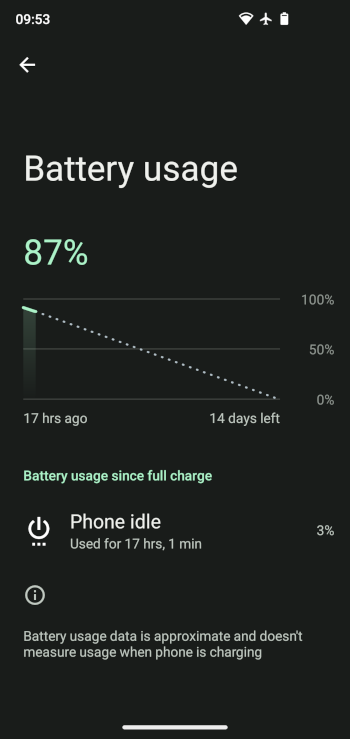
With these changes I get about six days of light usage between charges. The standby time can be measured in weeks. But I find that I don’t need even that much battery endurance, because I only switch the device on when I’m using it (which, to be fair, is quite a lot).
I have thousands of music albums and audiobooks in FLAC format, and playing them is no problem. I can use VLC (which is open source, and available from F-Droid), or the built-in media player. But what about streaming services?
This is where things get a bit sketchy. Companies like Spotify do not
distribute their apps in APK format, suitable for side-loading onto a
device. They aren’t on F-Droid, either – they wouldn’t be accepted.
There’s no reason why the vendors
shouldn’t supply APK files – their revenue comes from subscriptions, not
app sales. Nevertheless, if you want to use Spotify, Qobuz, et al.,
you’re going to be fishing for an APK in murky waters. I wouldn’t do
that on a phone that I relied on, or that contained any personal data.
However, I’m not storing anything personal on my media player. I haven’t
even enabled a lock screen.
Still, it irks me that I can’t use USB Audio Player Pro – my favourite music player – even though I’ve paid for it. Without Google Play services, there’s no way to use this app. And I’m sure there are many other apps and services that I wouldn’t be able to use – but I don’t know what they are, because I don’t use them.
So is it worth it?
I’ve already de-googled my main phone, which means that I was already getting many of the advantages I’ve suggested in this article. But I still got the constant distractions and time-wasting that the smartphone provided, with or without Google and its ready access to apps. I found I was constantly checking email, looking a websites, and all the usual stuff. And I still had something that had to be charged every day or two at most – and it had to be kept charged, because people called me and messaged me. And it was comparatively heavy, and would have been expensive to lose.
The de-googling process is complicated enough but, if you want to go further by removing the web browser, that’s an additional complexity – and a risky one. But an S10e can be had second-hand for about fifty quid, so the risk is a comparatively small one, even if you break it.
The trend with smartphones is to make them larger and larger. I’m not sure there is much, if anything, currently on the market as small as Samsung’s S10e. Of course you can dedicate a large phone as a media player, but the modest size of the S10e is part of what makes it appealing in such a role.
I find that the de-googled, de-bloated, SIM-less S10e makes a pretty good media player. It’s not much bigger than, say, the 7th-generation iPod Touch, which was very popular in its day. Start-up time does not compare well with portable media players of ten years ago, but it’s actually faster to start than my Astell & Kern player – and a lot more portable. Sound quality is… OK. It’s better with an external DAC, but then it’s no longer a pocket device.
In the end the question isn’t really whether a small smartphone makes a decent media player – clearly it does. The important question is whether you actually need one, and the answer will only be ‘yes’ if you don’t intend to use a smartphone as a regular phone. I am so far only experimenting with this self-deprivation, and I’m not sure how it will work out in the long term.

