The 2nd-generation Nokia 105: a smarter dumb phone

I’ve become a little disheartened recently, about how difficult it is to use a de-Googled Android cellphone on modern 4G networks. Samsung handsets present a particular difficulty, but support for voice-over-LTE (VoLTE) is hit-and-miss with many vendors – even with stock firmware. With an open-source operating system like /e/OS or Lineage, it’s even more problematic. In my region, VoLTE is the only game in town; without this support, I can’t make voice calls.
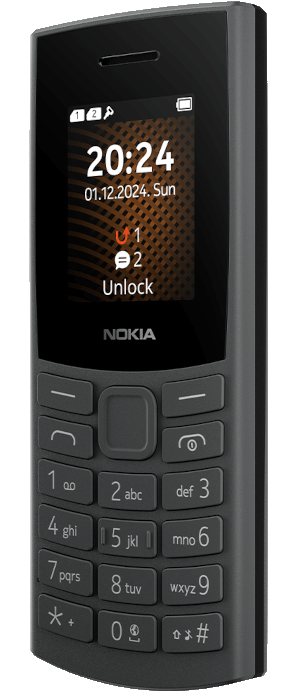
It’s always been my plan to wean myself off smartphones completely at some point. I wasn’t expecting it to be today, and I can’t deny it will be inconvenient. Still, I’ve been investigating the alternatives, and I’ve been surprised at how good modern “dumb phones” have become. Particularly considering how inexpensive they can be.
I’m currently trying out the 2nd-generation Nokia 105 4G. Although it looks like a classic dumb phone from the 90s, it’s actually quite capable. It’s certainly something that ought to be on a de-Googler’s radar, anyway.
Note
This article is about the 2024/5, 2nd-generation Nokia 105 4G, and not the earlier models that have had similar labels. In particular, this is most definitely not an Android phone.
From the perspective of being able to communicate, the most impressive feature of the 105 is its hassle-free support for 4G and VoLTE. it just worked – no set-up, not calling the carrier to find out what arcane actions I needed to enable it. I just put in my SIM card, and that was that.
Unlike 90s cellphones, this one has USB-C fast charging (although no charger was included). It only takes minutes to charge, and a charge seems to last forever. I think the official claim is one month on standby and, while I haven’t had it that long, I haven’t had to charge it again so far.
The 105 supports Bluetooth, both for calls and general audio playback. Again, it was fuss-free. But – oh, bliss! – there’s a real headphone jack as well, for those of us who prefer wires.
The Nokia 105 stores contacts on the SIM card, as we all used to do before cloud storage took off. I was expecting to have to key in all my names and numbers but, amazingly, the 105 has an Android sync feature. I paired the 105 with my Android phone, and just waited as it copied 600+ contacts across. I don’t know if it will sync with anything other than an Android handset – I was unable to find anything else in its menus, but I didn’t look very hard.
There’s an audio/music player, which works fine, but has limited controls. The sound quality through wired headphones is pretty good, all things considered; over Bluetooth it’s whatever Bluetooth offers. Sadly, the audio player has no notion of bookmarking or position memory, so it’s pretty useless for audiobooks and podcasts – you have to listen from the beginning every time you stop the player to make a call. It’s better the nothing, but barely. I guess you could split a book into chapters, each with its own file, and then you’d only have to start from the beginning of a chapter if you lost your place. Still, it’s not a patch on Android-based audiobook/podcast apps.
A further limitation in the audio support is that the 105 only accepts SD storage of up to 32Gb. It also only accepts MP3 audio format but, given the lack of storage, that’s probably no bad thing. 32Gb will allow for many days of speech audio at listenable quality, which is why it’s a shame that the audio player is so rudimentary. It will also allow for perhaps a hundreds hours of music at 320kbps/sec bandwidth. I’ve used it in the gym with noise-cancelling Bluetooth earbuds, and it works just fine. It’s certainly more convenient in my pocket than a smartphone when running or hiking.
There’s even a rudimentary web browser, which seems to be based on Opera. While it works, the screen is too tiny, and the user interface too clunky, to be useful for mainstream browsing.
The 105 has a whole heap of minor features, too. It supports multiple alarms, and alarms sound even when the handset is switched completely off. There’s an FM radio, which works fine in areas of strong signal. There’s a file manager. There’s even a calendar, but good luck keying in appointment details using the number keypad. There’s even the classic 90s ‘Snake’ game we all know and hate.
Rather irritatingly, the 105 has demo versions of other games, which have to be purchased. There doesn’t seem to be any way to stop links to these games appearing on the main menu, even though I have no intention of playing any of them.
The Nokia 105 doesn’t have a camera, but the 110 does. Having seen some photos it’s taken, I can’t say I’m inclined to pay extra for this feature.
The very best thing, however, is the price: I paid £12.50 for my 105, but I’ve seen if for as little as £11. How something with this feature set can be made so cheaply, Goodness knows. Sadly, I suspect at least part of the answer is that it’s made in a country with little respect for employment rights. But the same is true for most of our technology these days.
So do we have a smartphone replacement here?
In some respects, I think we do. Although the 105 is primarily a communications device, its support for modern standards like USB C, Bluetooth, and 4G make it a capable one. Being able to play music – albeit with limitations – takes care of the one feature of my smartphone that I really wouldn’t like to do without.
But…
We’ve all gotten used to the integrated convenience of a smartphone, even a Luddite like me. I’m used to being able to make appointments using my phone when I’m out, without having to carry a diary. I use my smartphone as an alternative to printed maps all the time. I’d forgotten the tedium of entering SMS messages using a number keypad, and I doubt I shall learn to love it.
No, for all its modern touches, the Nokia 105 is no substitute for a smartphone. Still, if (when?) it becomes impossible fully to de-Google a regular smartphone, the Nokia 105 is the kind of device I shall be using thereafter.
That won’t be ideal, but it won’t be a tragedy, either.
Have you posted something in response to this page?
Feel free to send a webmention
to notify me, giving the URL of the blog or page that refers to
this one.


