Using Keycloak for authentication with Apache Artemis: part 2
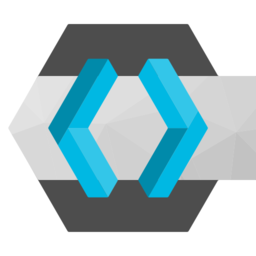
In a previous article I described a minimal set-up for configuring the Apache Artemis message broker to authenticate JMS messaging clients against Keycloak using OAuth2. The authentication flow used in that article was the 'direct grant', which proceeds like this:
The JMS client provides its user ID and password to the Artemis message broker
Artemis passes these credentials to Keycloak to validate
If the user is authenticated, Artemis uses the list of roles provided by Keycloak to determine what the user can do on the broker
This is a perfectly respectable way to do authentication, but the use of long-lived user/password credentials on the wire is something that many security administrators now want to avoid (more on this later). A more modern approach is to use short-lived bearer tokens, which applications must periodically renew, in order to continue their access.
For JMS clients of Artemis, a token-based authentication flow looks like this:
The client sends some credentials to Keycloak (not to Artemis), and gets a bearer token
The client sends this token to Artemis in place of a password
Artemis verifies the token -- not the credentials -- against Keycloak
When the token expires, the client asks for a new one, or issues a renewal request on Keycloak
The use of bearer tokens is very common in web-based applications. A user (usually a human, not a machine) directs a web browser at some protected URL, and gets redirected to an authentication page. If authentication is successful, the authentication system sets a bearer token in a cookie, and the browser then re-tries the request. Because the bearer token is now present, the service can pass it to Keycloak determine what the user's security roles are.
Bearer token authentication is less common in machine-to-machine interaction, and the notion of redirecting to an authentication page has little meaning here. Still, we can use bearer token authentication in machine-to-machine interaction -- we just have to provide some way for the client software to get a bearer token, and some way for it to provide the token to the protected service. The latter requirement is relatively easy -- protected services are used to getting user IDs, passwords, or certificates -- they can usually be adapted to receive a token instead.
In this article, I describe a minimal set-up for doing bearer token authentication between a JMS client, Keycloak, and an Artemis message broker. The broker will already have been configured to use Keycloak for authentication, if you followed the previous article.
Note:
Important! This article follows directly from the previous one, and assumes the same set-up. If you want to try the technique I describe here, I would strongly recommend reading the previous article, and setting up a test system as it describes. This article will not repeat any previous set-up
Why token-based authentication for Artemis?
Both the token-based and direct access approaches to authentication are reasonably secure, provided that the credentials or tokens are themselves protected by an encrypted transport. Token-based authentication is becoming more popular, however, as organizations centralize their authentication. The great advantage of token-based authentication in a distributed enterprise is that only the authentication system ever sees credentials, which tend to be long-lived and human-readable. Every other application in the enterprise sees only tokens, which are short-lived. Direct access is fine, so long as every application or system that needs to authenticate can be trusted with credentials.
In this specific example, the use of bearer tokens means that the Artemis broker never sees credentials. In normal operation the broker won't expose, store, or log the credentials anyway; the risk that is averted is that of the broker doing this by accident, or its administrator doing it maliciously.
Artemis set-up
In the previous article, I described how to set Artemis up using JAAS to
configure a DirectAccessGrantsLoginModule. This module is
the one that forwards the user's credentials to Keycloak for validation.
The only change needed to user bearer token authentication is to
enable the necessary JAAS module. This configuration is in
etc/login.properties.
activemq {
org.keycloak.adapters.jaas.BearerTokenLoginModule required
keycloak-config-file="${artemis.instance}/etc/keycloak-direct-access.json"
role-principal-class=org.apache.activemq.artemis.spi.core.security.jaas.RolePrincipal
;
};
Note:
In all these examples, I'm only specifying one JAAS login module at a time. You can, and probably will, use multiple authentication mechanisms in a practical system. The JAAS configuration allows this, and you would probably specify the modules assufficientrather thanrequiredin such cases
The file keycloak-direct-access.json is the same one I described
in the previous article -- we can use exactly the same Keycloak configuration
for direct-access (user/password) and bearer token clients. The contents
of this file were, and still are, as follows:
{
"realm": "foo",
"resource": "artemis-broker",
"auth-server-url": "http://localhost:8080/auth",
"use-resource-role-mappings": true,
"principal-attribute": "preferred_username",
"ssl-required": "external",
"credentials": {
"secret": "foo"
}
}
The Keycloak client configuration was, and remains, "public", meaning that no additional authentication is needed, to invoke the token-generating API to get a token. Of course, this still needs to be done as a valid user, using user/password credentials. In a practical set-up, you'd probably want to create a 'confidential' Keycloak client, that has its own client ID and client secret. This is not difficult, but it's beyond the scope of the minimal set-up I'm describing here.
Note:
I'm using the word 'client' in different ways here, because that's the terminology that everybody else uses. A JMS application is a client of the message broker, and the message broker is a 'client' of Keycloak. I'm sorry if that's confusing -- the problem is not really avoidable.
In short, broker set-up amounts to adding a new section to the JAAS configuration to enable bearer token authentication. Everything else in the broker, and Keycloak, remains the same.
Getting a token
When it wants to connect to the Artemis broker, the client application will first go to Keycloak to get a bearer token. It will do this using an HTTP request (or, more likely, HTTPS in a real installation).
The request will specify the user (with password) for which a token is required, the Keycloak client it is for, and (perhaps) the client secret for that client. As I mentioned earlier, I'm not using client secrets in this example, but the request will still have to contain a secret -- it will just be empty.
I'm not going to explain how to make an HTTP request using a messaging client -- there are many ways to do this. You could use one of the many libraries that handle this kind of request, or just code the HTTP interaction at the network level. This is what the request will look like on the wire:
POST /auth/realms/foo/protocol/openid-connect/token HTTP/1.1 Host: localhost:8080 Accept: */* Content-Length: 89 Content-Type: application/x-www-form-urlencoded client_id=artemis-broker&client_secret=&username=user1&password=user1&grant_type=password
For testing purposes, we can make this request using a utility like curl:
$ curl -d client_id=artemis-broker -d client_secret= \
-d username=user1 -d password=user1 -d grant_type=password \
localhost:8080/auth/realms/foo/protocol/openid-connect/token
All being well, the response from Keycloak will be a JSON file that has the following basic structure:
{"access_token":"eyJhbGciOiJSUzI1NiI.....", "expires_in":300, ...}
The application will parse this JSON file, and extract the (very long) token string. It should also parse the expiry time (which is in seconds), and be sure to refresh the token, or request a new one, before this time expires. It's important to remember that the client application won't have any way to know whether its connection to the broker failed because the credentials were incorrect, or whether the token had simply expired.
Testing
You'll need to test that the authentication succeeds before the token expires! For a simple test, any messaging client that accepts a user and password can be used. We will supply the long token string as the password; the user ID can be anything.
Since we're configuring Artemis here, a simple -- but completely
thorough -- test
is to use the artemis utility itself to connect to the broker.
For example:
$ artemis producer --user dummy --password eyJhbGciOiJSUzI1NiI.....
Naturally, authentication should fail if you supply a defective token. It will also fail in five minutes even with the correct token, because the token will have expired.
Closing remarks
In this article and the previous one, I've explained how we can configure the Artemis message broker to authenticate against Keycloak, in two different ways.
In the first article, I described the 'direct grant' method, which requires the Artemis client to send an ordinary user ID and password to the broker, which in turn passes it to Keycloak to validate. In this article, I described how a client could go directly to Keycloak to get a bearer token, and pass that to the Artemis broker instead of a user and password.
I do want to reiterate that these articles describe a minimal set-up. In practice, many more steps will be needed to ensure a thoroughly secure installation.
Have you posted something in response to this page?
Feel free to send a webmention
to notify me, giving the URL of the blog or page that refers to
this one.


